SmillaEnlarger is an easy-to-use application that allows you to enlarge any picture while keeping its quality.
Usually, when we resize a photo to make it bigger, pixels appear, but if we use SmillaEnlarger, the imae will not loose quality during the resizing process.
It doesn't need to be installed and it offers the posibility to enlarge any picture within two clicks.
SmillaEnlarger includes several resize options. We can enlarge pictures wthout loosing quality, add noise to picturs or give it a hand-painted style.
You can also create your own styles by combining several parameters like de-noiser or sharpener.
SmillaEnlarger is a good choice for those users who want to enlarge their pictures but don't want o get lost in the options of more complex sofware like Photoshop.



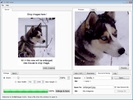















Comments
There are no opinions about SmillaEnlarger yet. Be the first! Comment